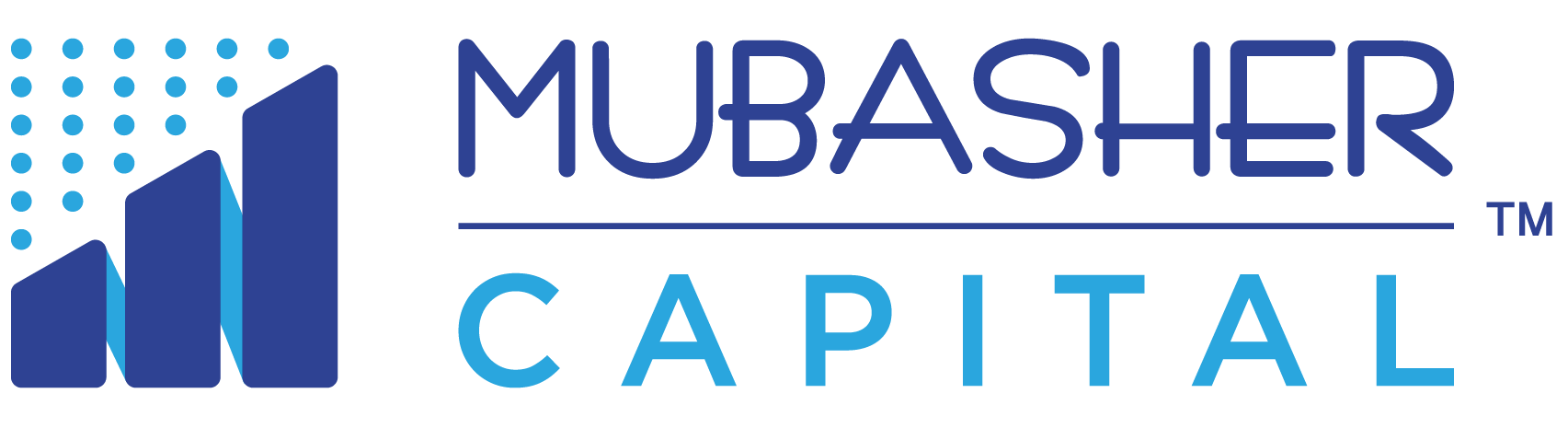The online withdrawal request can be made through Mubasher Platform, please refer to the below steps:
How to place your Withdrawal Request
- STEP 1: Once you login into your account; Click on ‘More’ bottom.
Dropdown Trading account and Select ‘Requests’.

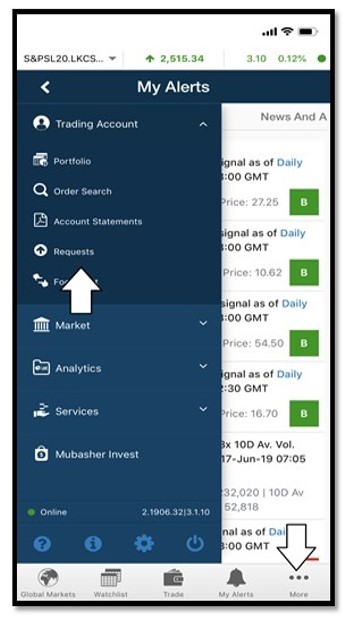
STEP2 : Select ‘Withdrawals’ and choose the below:
⇒From which Portfolio
⇒The amount you wish to withdraw
⇒In Payment method Make sure to select ‘Bank transfer’

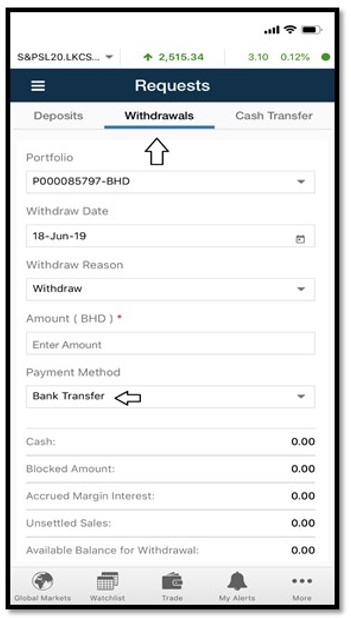
- STEP 3: Once you click “withdraw” your request will be sent to Mubasher Client services. And if needed they will contact you

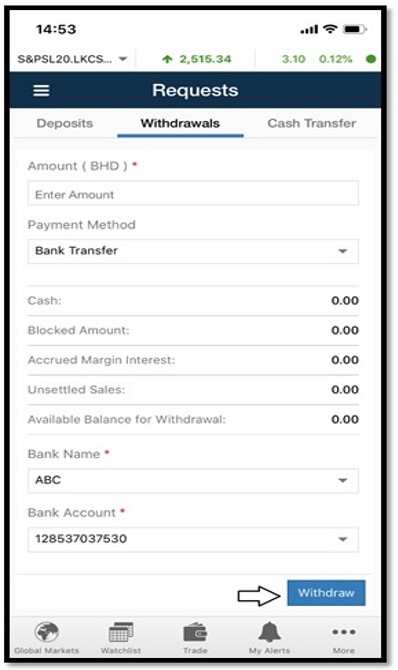
►Through the website (Rubix):
- STEP 1 : Click on the ‘Trading account’ and choose ‘Requests’:

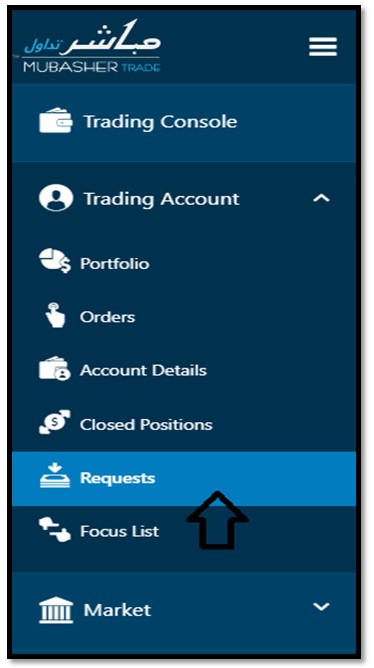
- STEP 2: Click on the Withdrawal from the tabs

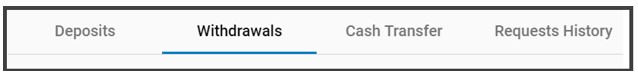
- STEP 3: Fill/Select:
⇒From which portfolio (BHD, USD, AED, etc.)
⇒Withdrawal date. Please note that you can also select a future date.
⇒Amount to be transferred.
⇒Under payment method; select bank transfers.
⇒Enter bank name and account number.

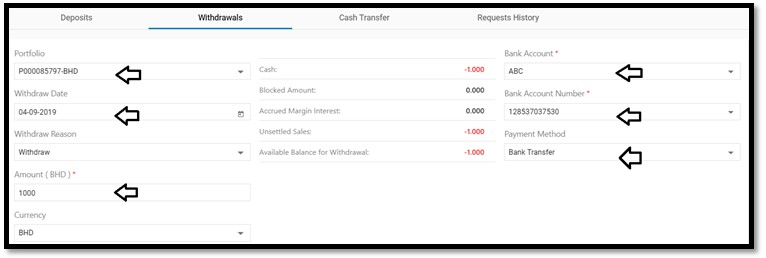
- STEP 4 : Click ‘Withdraw’


►Using Mubasher Pro desktop platform:
- STEP 1 : Click on ‘My Account’
Select ‘Withdrawal request’
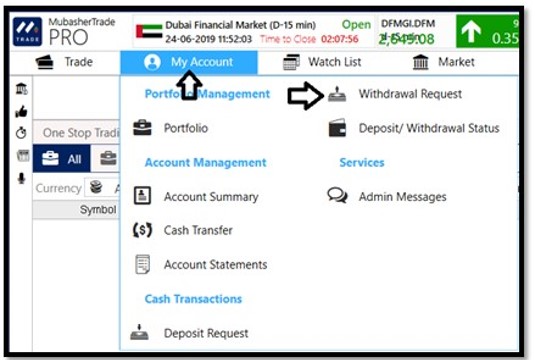

- STEP 2 : Fill/Select:
⇒From which portfolio (BHD, USD, AED, etc.)
⇒Withdrawal date. Please note that you can also select a future date.
⇒Amount to be transferred.
⇒Under payment method; select bank transfers.
⇒Enter bank name and account number.

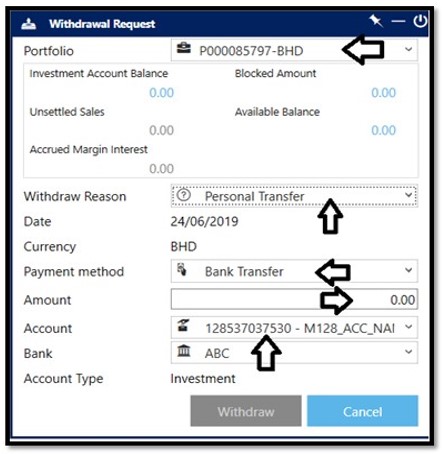
- STEP 3 : Click on ‘Withdraw’